
higashi
Hi, I’m higashi.
On this page, I introduce how to read the contents of a cell or textbox out loud as text.
OK, let’s get started!!
How to read out loud a text on Excel VBA
Below is the how to read out loud a text on Excel VBA.
CreateObject(“SAPI.SpVoice”).Speak “Text Contents”
Sample Code of Read Sentence Out Loud
And This is sample code of it.
This is cell contents version.
Sub Speak_Cell()
' Designate the cell to read
textToRead = Range("A1")
' Read it out loud
CreateObject("SAPI.SpVoice").Speak textToRead
End Sub
And This is the version of selected textbox contents.
Sub Speak_Cell()
' Designate the cell to read
textToRead = Selection.Text
' Read it out loud
CreateObject("SAPI.SpVoice").Speak textToRead
End Sub
Conclusion
I introduced how to read cell or textbox contents out loud on Excel VBA.
This blog is operated by japanese who want to study English.
If you feel unconfortable point about my english, please point it out from comment section.
That’s all.
Thank you.
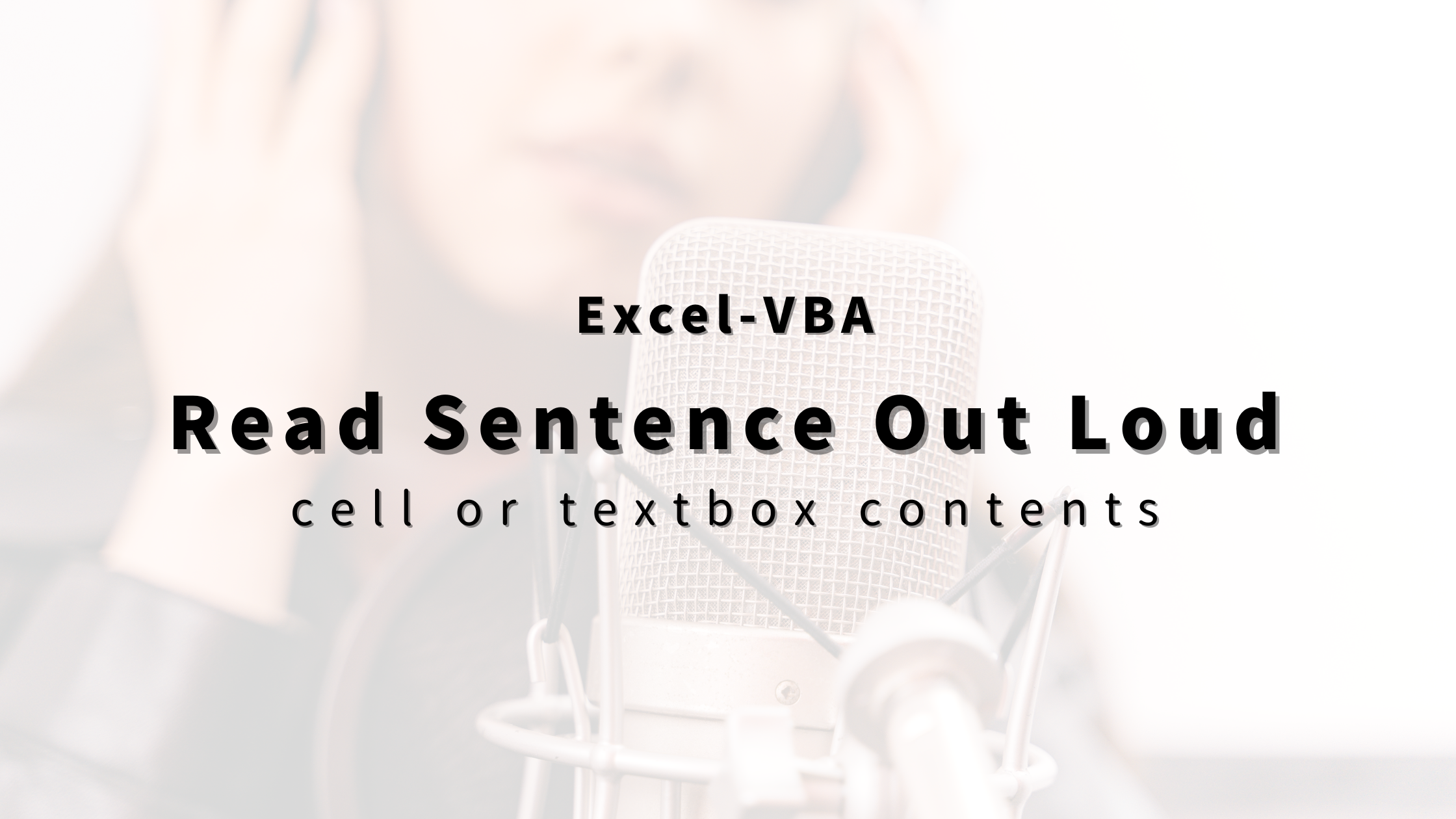

コメント