
Hi, I’m higashi.
This page introduces how to split image to designated number of matrix as shown below.
★Original Image

★Split Image
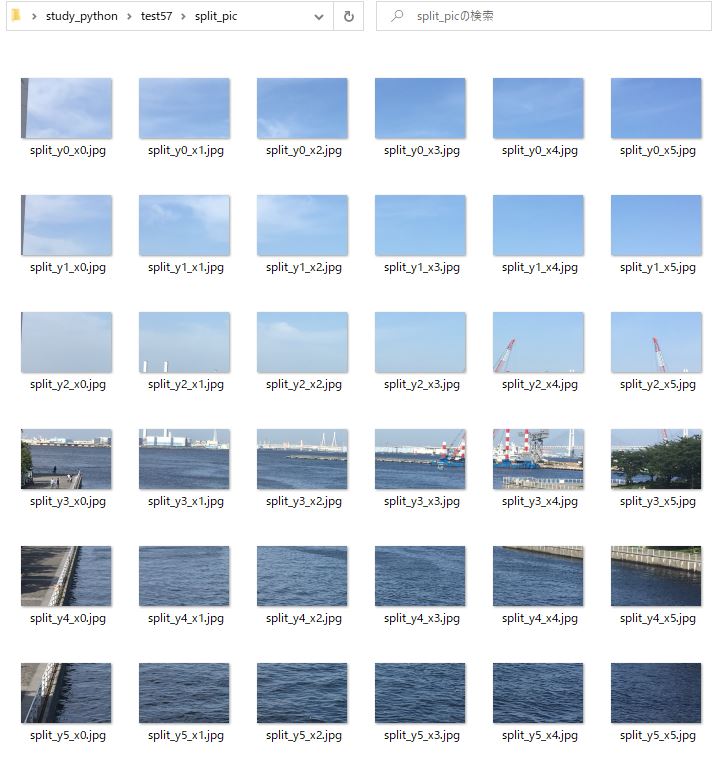
The sample is split to 6×6 images, but these number can change freely.
This is likely useful to increase of teacher data for AI.
So, let’s get stared.
Check Folder Structure
The shown below is folder of sample program introduced later.

★sample.ipg : Image to be Split
★split_pic.py : Program File Introduced Later
★split_pic : The Folder Split Images will be Saved
Sample Code of Split Image
The sample code is below.
In this case, image will split to 6×6.
It is designated by variables ‘split_x’ and ‘split_y’.
#library import
import cv2
import numpy as np
#load image
img=cv2.imread('sample.jpg',cv2.IMREAD_COLOR)
h,w=img.shape[:2]
#split number of horizontal and vertical
split_x=6
split_y=6
#image split process
cx=0
cy=0
for j in range(split_x):
for i in range(split_y):
split_pic=img[cy:cy+int(h/split_y),cx:cx+int(w/split_x),:]
cv2.imwrite('split_pic/split_y'+str(i)+'_x'+str(j)+'.jpg',split_pic)
cy=cy+int(h/split_y)
cy=0
cx=cx+int(w/split_x)
Execution Result of Sample Code
Finally, let’s conduct the sample code introduced earlier.
★The result of ‘split_x=6’ and ‘split_y=6’.
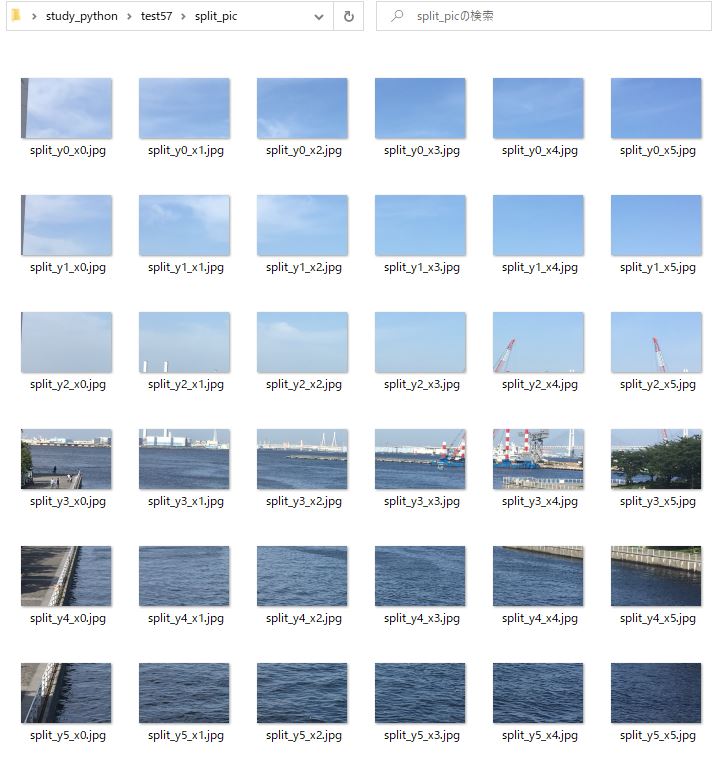
★The result of ‘split_x=4’ and ‘split_y=4’.
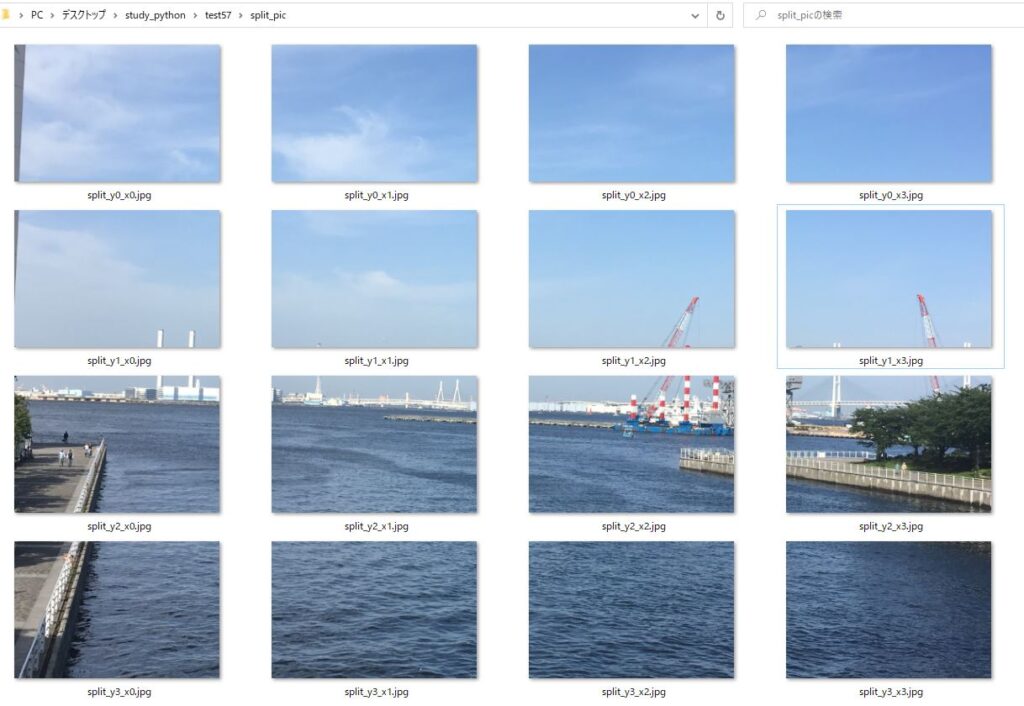
I think it is likely running fine.
That’s all. Thank you!!
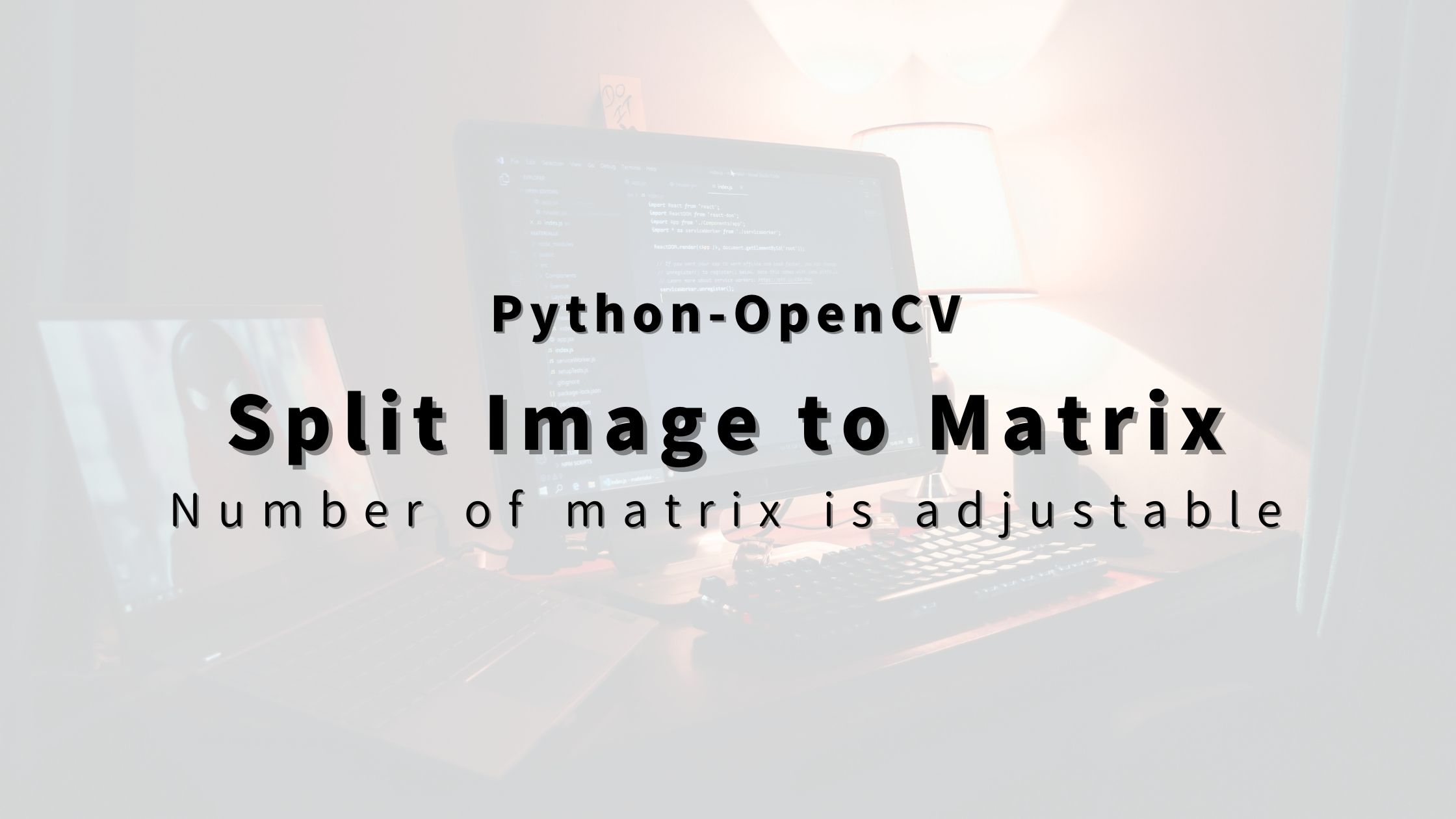
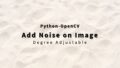

コメント